↓↓クリックして頂けると励みになります。
【07 | 商品の登録】 << 【ホーム】 >> 【09 | バリデーション(検証)】
商品リストを見栄えの良いものに変更してみます。
3個程度、商品を登録しておいて下さい。
コントローラー
「SampleCart/app/controllers/goods_controller.rb」ファイルの内容を見てみます。
indexメソッドに@goods = Good.allの記述があります。
これによりindexビューで@goodsを利用することができます。
Good.allは、Goodテーブルに格納されているデータ全てという意味です。
記述確認 【SampleCart/app/controllers/goods_controller.rb】
class GoodsController < ApplicationController before_action :set_good, only: %i[ show edit update destroy ] # GET /goods or /goods.json def index @goods = Good.all end # GET /goods/1 or /goods/1.json def show end # GET /goods/new def new @good = Good.new end # GET /goods/1/edit def edit end # POST /goods or /goods.json def create @good = Good.new(good_params) respond_to do |format| if @good.save format.html { redirect_to good_url(@good), notice: "Good was successfully created." } format.json { render :show, status: :created, location: @good } else format.html { render :new, status: :unprocessable_entity } format.json { render json: @good.errors, status: :unprocessable_entity } end end end # PATCH/PUT /goods/1 or /goods/1.json def update respond_to do |format| if @good.update(good_params) format.html { redirect_to good_url(@good), notice: "Good was successfully updated." } format.json { render :show, status: :ok, location: @good } else format.html { render :edit, status: :unprocessable_entity } format.json { render json: @good.errors, status: :unprocessable_entity } end end end # DELETE /goods/1 or /goods/1.json def destroy @good.destroy! respond_to do |format| format.html { redirect_to goods_url, notice: "Good was successfully destroyed." } format.json { head :no_content } end end private # Use callbacks to share common setup or constraints between actions. def set_good @good = Good.find(params[:id]) end # Only allow a list of trusted parameters through. def good_params params.require(:good).permit(:goods_id, :title, :description, :image_url, :price, :date, :maker, :category) end end
ビュー
実際にビューを編集します。
「SampleCart/app/views/goods/index.html.erb」ファイルを以下のように編集します。
記述編集 【SampleCart/app/views/goods/index.html.erb】
<p style="color: green"><%= notice %></p> <div class="container"> <div class="h2">お取り扱い商品</div> <div class="mb-4 mt-4"> <%= link_to "新しい商品を登録", new_good_path, class: "btn btn-danger" %> </div> <div id="goods"> <div class="row"> <% @goods.each do |good| %> <div class="col-md-4"> <%= render good %> </div> <% end %> </div> </div> </div>
続いてレンダーファイル「SampleCart/app/views/goods/_good.html.erb」を以下のように編集します。
記述編集 【SampleCart/app/views/goods/_good.html.erb】
<div id="<%= dom_id good %>"> <div class="card"> <img src="<%= good.image_url %>" class="card-img-top" style="width: 100%; height: 200px; object-fit: cover;"> <div class="card-body"> <p> <strong>Goods:</strong> <%= good.goods_id %> </p> <p> <strong>Title:</strong> <%= good.title %> </p> <p> <strong>Description:</strong> <%= good.description %> </p> <p> <strong>Price:</strong> <%= good.price %> </p> <p> <strong>Date:</strong> <%= good.date %> </p> <p> <strong>Maker:</strong> <%= good.maker %> </p> <p> <strong>Category:</strong> <%= good.category %> </p> <p> <%= link_to "この商品の詳細", good, class: "btn btn-success" %> </p> </div> </div> </div>
こうすることで、商品リストページのレイアウトが以下のように変更されました。
ブラウザを更新して確認して下さい。
http://localhost:3000/goods

レンダーファイル「_good.html.erb」の4行目にstyle=""としてCSSの記述を直接書きました。
Railsでは、SCSSファイルにCSSを記述するこで、ビューの記述をスリムにすることができます。
まずはレンダーファイル「_good.html.erb」の4行目の記述からstyle=""の記述を削除します。
そうすると、当然ですがレイアウトが崩れます。
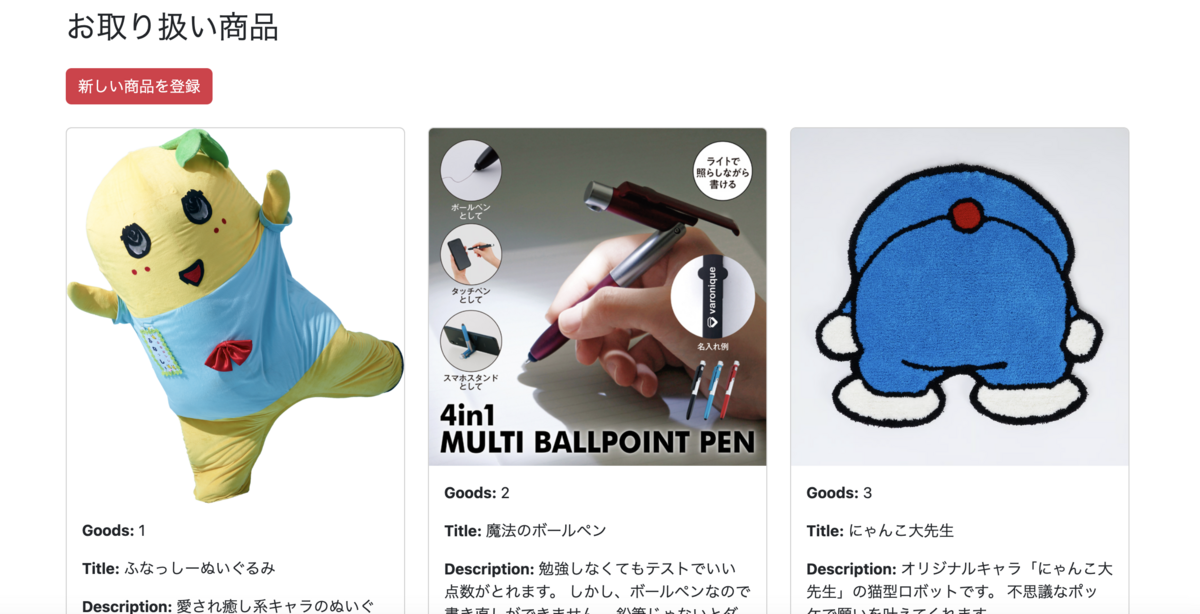
次に「SampleCart/app/assets/stylesheets/application.scss」ファイルにCSSの記述を追加します。
記述追加 【SampleCart/app/assets/stylesheets/application.scss】19行目
/* * This is a manifest file that'll be compiled into application.css, which will include all the files * listed below. * * Any CSS (and SCSS, if configured) file within this directory, lib/assets/stylesheets, or any plugin's * vendor/assets/stylesheets directory can be referenced here using a relative path. * * You're free to add application-wide styles to this file and they'll appear at the bottom of the * compiled file so the styles you add here take precedence over styles defined in any other CSS * files in this directory. Styles in this file should be added after the last require_* statement. * It is generally better to create a new file per style scope. * *= require_tree . *= require_self */ @import "bootstrap"; .card-img-top { width: 100%; height: 200px; object-fit: cover; }
ページを更新すると、スタイルが適用されているのが分かります。

【07 | 商品の登録】 << 【ホーム】 >> 【09 | バリデーション(検証)】
↓↓クリックして頂けると励みになります。