↓↓クリックして頂けると励みになります。
【16 | カラムの追加】 << 【ホーム】 >> 【18 | Google認証】
ユーザーは既にFacebookアカウントを持っていることが多いため、新しいウェブサイトやアプリケーションに登録やログインする際に新しい資格情報を作成する必要がなく、手間が省けます。
これにより、ユーザーエクスペリエンスが向上し、新規ユーザー獲得が容易になります。
また、Facebook認証を使用することで、ユーザーは簡単にウェブサイトやアプリケーション上のコンテンツをFacebookにシェアできます。
これにより、コンテンツが広まり、新しいユーザーが誘致される可能性が高まります。
まずはMeta for Developersでアカウントを作成しなければなりません。
developers.facebook.com
アカウント、アプリの作成は以下の手順でお願いします。
mrradiology.hatenablog.jp
GemFileに以下の記述を追加します。
記述追加 GemFile(65行目)
gem 'omniauth', '~> 2.1', '>= 2.1.1' gem 'omniauth-facebook', '~> 9.0'
コマンド
bundle
ユーザテーブルにプロバイダー認証のカラムを追加します。
コマンド(2つ)
rails g migration AddFacebookColumsToUser provider:string uid:string image:string
rails db:migrate
「config\initializers\devise.rb」に以下の記述を追加します。
記述追加 config\initializers\devise.rb(315行目)
「アプリID」と「app secret」はご自分のものを入れて下さい。
# アプリIDとシークレットはご自分のものを入れてください。 config.omniauth :facebook, "ご自分のアプリID", "ご自分のシークレット", scope: 'email', info_fields: 'email,name', image_size: 'large'
「app\models\user.rb」ファイルに以下の記述を追加します。
1. 記述追加 app\models\user.rb(13行目)
def self.from_omniauth(auth) user = User.where(email: auth.info.email).first if user return user else where(provider: auth.provider, uid: auth.uid).first_or_create do |user| user.email = auth.info.email user.password = Devise.friendly_token[0, 20] user.full_name = auth.info.name # ユーザーモデルに名前があると仮定 user.image = auth.info.image # ユーザーモデルに画像があると仮定 user.uid = auth.uid user.provider = auth.provider end end end
2.11行目に「, :omniauthable」の記述も追加しています。
カンマを忘れないようにして下さい。
, :omniauthable
記述追加 app\models\user.rb
class User < ApplicationRecord has_one_attached :avatar validates :full_name, presence: true, length: {maximum: 50} # Include default devise modules. Others available are: # :confirmable, :lockable, :timeoutable, :trackable and :omniauthable devise :database_authenticatable, :registerable, :recoverable, :rememberable, :validatable, :confirmable, :omniauthable def self.from_omniauth(auth) user = User.where(email: auth.info.email).first if user return user else where(provider: auth.provider, uid: auth.uid).first_or_create do |user| user.email = auth.info.email user.password = Devise.friendly_token[0, 20] user.full_name = auth.info.name # ユーザーモデルに名前があると仮定 user.image = auth.info.image # ユーザーモデルに画像があると仮定 user.uid = auth.uid user.provider = auth.provider end end end end
「app\controllers」フォルダに「omniauth_callbacks_controller.rb」ファイルを新規作成して下さい。
app\controllers\omniauth_callbacks_controller.rb(新規作成したファイル)
class OmniauthCallbacksController < Devise::OmniauthCallbacksController def facebook @user = User.from_omniauth(request.env["omniauth.auth"]) if @user.persisted? sign_in_and_redirect @user, event: :authentication # @userがアクティブ化されていない場合 set_flash_message(:notice, :success, kind: "Facebook") if is_navigational_format? else session["devise.facebook_data"] = request.env["omniauth.auth"] redirect_to new_user_registration_url end end def failure redirect_to root_path end end
「config/initializers」フォルダに、「omniauth.rb」ファイルを新規作成します。
新規作成 【config/initializers/omniauth.rb】
Rails.application.config.middleware.use OmniAuth::Builder do OmniAuth.config.allowed_request_methods = [:post, :get] end
ルートを追加します。
「config\routes.rb」ファイルの記述を以下のように追加更新します。
「omniauth_callbacks: 'omniauth_callbacks'」の記述を追加しています。
追加更新 config\routes.rb(31行目)
devise_for :users, path: '', path_names: {sign_up: 'register', sign_in: 'login', edit: 'profile', sign_out: 'logout'}, controllers: {omniauth_callbacks: 'omniauth_callbacks', registrations: 'registrations'}
記述追加 【config/routes.rb】
Rails.application.routes.draw do # ルートを app\views\pages\home.html.erb に設定 root 'pages#home' # get get 'pages/home' get '/dashboard', to: 'users#dashboard' # post post '/users/edit', to: 'users#update' # device devise_for :users, path: '', path_names: {sign_up: 'register', sign_in: 'login', edit: 'profile', sign_out: 'logout'}, controllers: {omniauth_callbacks: 'omniauth_callbacks', registrations: 'registrations'} # Define your application routes per the DSL in https://guides.rubyonrails.org/routing.html # Reveal health status on /up that returns 200 if the app boots with no exceptions, otherwise 500. # Can be used by load balancers and uptime monitors to verify that the app is live. get "up" => "rails/health#show", as: :rails_health_check # Defines the root path route ("/") # root "posts#index" end
アバター画像用のヘルパーを編集します。
FaceBookで登録してあるアバターの画像を表示させるようにしています。
「app/helpers/application_helper.rb」5行目
elsif user.image?
user.image
記述追加 【app/helpers/application_helper.rb】5行目
module ApplicationHelper def avatar_url(user) if user.avatar.attached? url_for(user.avatar) elsif user.image? user.image else ActionController::Base.helpers.asset_path('icon_default_avatar.jpg') end end end
「Facebookでログイン」ボタンをつけます。
「app\views\devise\sessions\new.html.erb」ファイルに以下の記述を追加します。
<div> <%= link_to user_facebook_omniauth_authorize_path, class: "btn btn-primary w-100" do %> <i class="fa-brands fa-facebook"></i><span style="margin-left: 1rem;">Facebookでログイン</span> <% end %> </div>
記述追加 app\views\devise\sessions\new.html.erb
<div class="container"> <div class="row gx-5"> <div class="col"> <div class="card w-100 mb-3"> <div class="card-body"> <h5 class="card-title text-danger h3"><strong><span class="ttl">ログイン</span></strong></h5> <p class="card-text">作成したアカウントでログインしてください。</p> <%= form_for(resource, as: resource_name, url: session_path(resource_name)) do |f| %> <div class="mb-5 mt-5"> <div class="mb-5"> <label for="exampleInputEmail1" class="ttl">Eメールアドレス</label> <%= f.email_field :email, autofocus: true, placeholder: "Eメールアドレス", class: "form-control" %> <div id="emailHelp" class="form-text">あなたのメールは他の誰とも共有しません。</div> </div> <div class="mb-5"> <label for="exampleInputEmail1" class="ttl">パスワード</label> <%= f.password_field :password, autocomplete: "off", placeholder: "パスワード", class: "form-control" %> <div id="emailHelp" class="form-text">登録した6文字以上のパスワード入力が必要です。</div> </div> <% if devise_mapping.rememberable? %> <div class="field mb-5"> <%= f.check_box :remember_me %> ログインを保持 </div> <% end %> <%= f.submit "ログイン", class: "btn btn-danger w-100" %> <% end %> <div class="mt-4"> <%= render "devise/shared/links" %> </div> </div> </div> </div> <div class="col"> <div class="card w-100 mb-5"> <div class="card-body"> <h5 class="card-title text-dark h6">下記サービスアカウントでのログインはこちら</h5> <div> <%= link_to user_facebook_omniauth_authorize_path, class: "btn btn-primary w-100" do %> <i class="fa-brands fa-facebook"></i><span style="margin-left: 1rem;">Facebookでログイン</span> <% end %> </div> </div> </div> </div> </div> </div>
「app\views\devise\registrations\new.html.erb」ファイルにも以下の記述を追加します。
<div> <%= link_to user_facebook_omniauth_authorize_path, class: "btn btn-primary w-100" do %> <i class="fa-brands fa-facebook"></i><span style="margin-left: 1rem;">Facebookで新規登録</span> <% end %> </div>
記述追加 app\views\devise\registrations\new.html.erb
<div class="container px-4 mt-2"> <div class="card w-100 mb-3"> <div class="card-body"> <h5 class="card-title text-danger h3"><strong><span>新規登録</span></strong></h5> <p class="card-text"><strong>ユーザー登録をお願いします。</p> <%= form_for(resource, as: resource_name, url: registration_path(resource_name)) do |f| %> <div class="mb-5 mt-5"> <label for="exampleInputEmail1">氏名</label> <%= f.text_field :full_name, autofocus: true, placeholder: "氏名", class: "form-control" %> <div id="emailHelp" class="form-text">氏名を必ず登録しましょう。</div> </div> <div class="mb-5"> <label for="exampleInputEmail1">Eメールアドレス</label> <%= f.email_field :email, autofocus: true, placeholder: "Eメールアドレス", class: "form-control" %> <div id="emailHelp" class="form-text">メールアドレスは必須です。</div> </div> <div class="mb-3"> <label for="exampleInputEmail1" class="ttl">パスワード</label> <%= f.password_field :password, autocomplete: "off", placeholder: "パスワード", class: "form-control" %> <div id="emailHelp" class="form-text">強力なセキュリティを確保するために、最低でも6文字以上のパスワードが必要です。</div> </div> <div class="mb-5"> <label for="exampleInputEmail1" class="ttl">パスワード確認</label> <%= f.password_field :password_confirmation, autocomplete: "off", placeholder: "パスワード確認", class: "form-control" %> <div id="emailHelp" class="form-text">パスワード確認: 確認のため、入力したパスワードをもう一度入力してください。同じパスワードを入力する必要があります。</div> </div> <%= f.submit "登録", class: "btn btn-danger w-100" %> <% end %> <div class="mt-4"> <%= render "devise/shared/links" %> </div> </div> </div> <!-- SNS認証 --> <div class="card w-100 mb-5"> <div class="card-body"> <h5 class="card-title text-dark h6">下記サービスアカウントでの登録はこちら</h5> <div> <%= link_to user_facebook_omniauth_authorize_path, class: "btn btn-primary w-100" do %> <i class="fa-brands fa-facebook"></i><span style="margin-left: 1rem;">Facebookで新規登録</span> <% end %> </div> </div> </div> </div>
もしFacebookアカウントのメールアドレスがこのテストサイトで登録したメールアドレスと重複している場合は一度「Postico」でユーザを削除してからテストしてください。
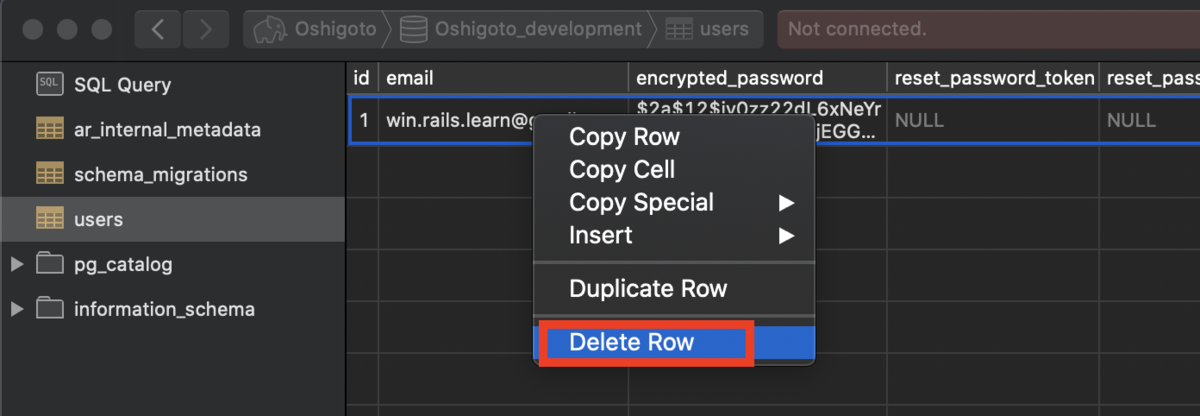
ブラウザ確認
http://localhost:3000/register
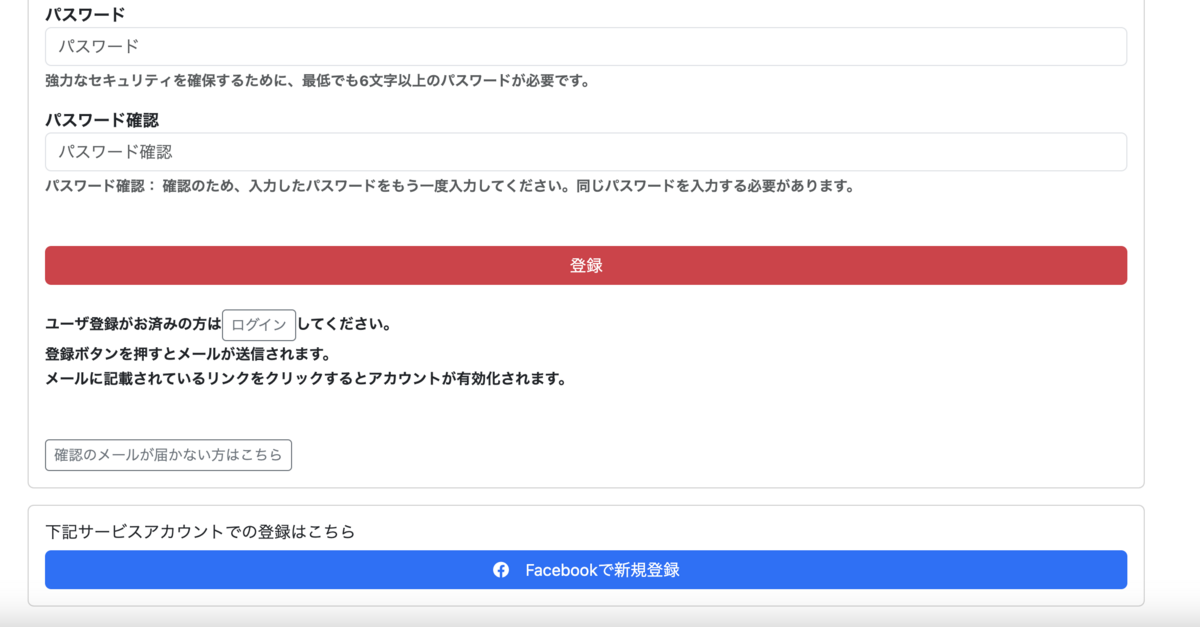
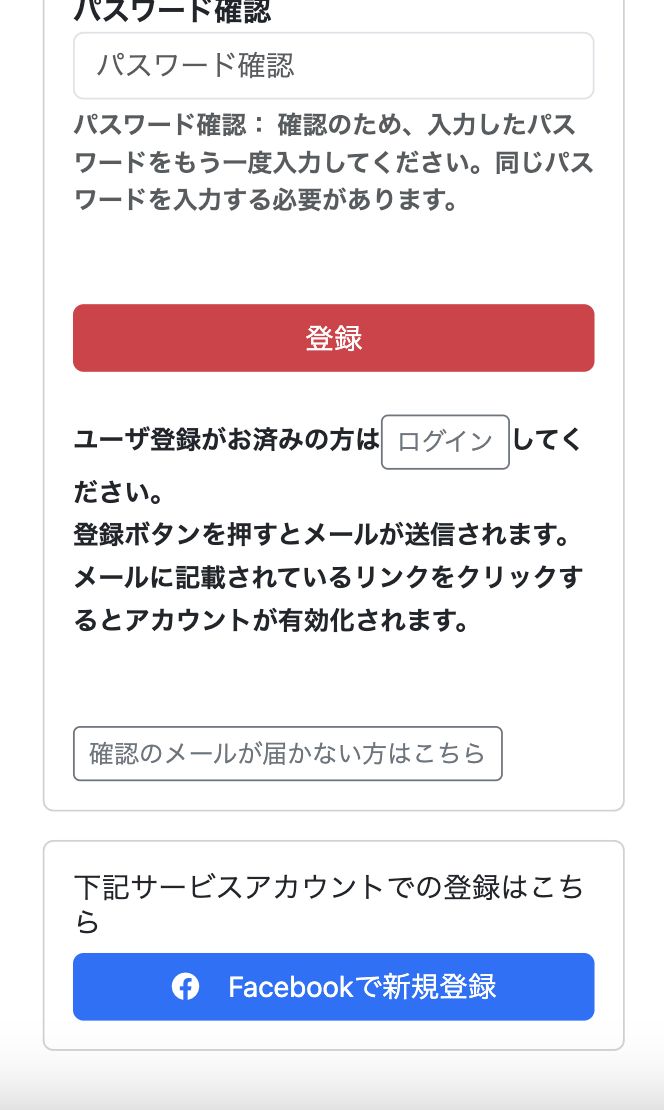
Facebook認証でログインするとプロバイダカラムにデータが格納されます。
メールでのアカウント有効化も必要です。
動作を確認してください。
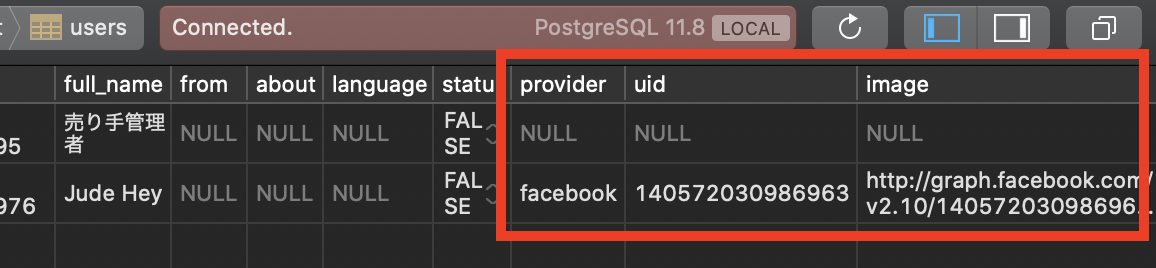
【16 | カラムの追加】 << 【ホーム】 >> 【18 | Google認証】
↓↓クリックして頂けると励みになります。