↓↓クリックして頂けると励みになります。
【59 | Heroku デプロイ】 << 【ホーム】
Herokuでデプロイしたアプリを開き、「Configure Add-ons」をクリックします。
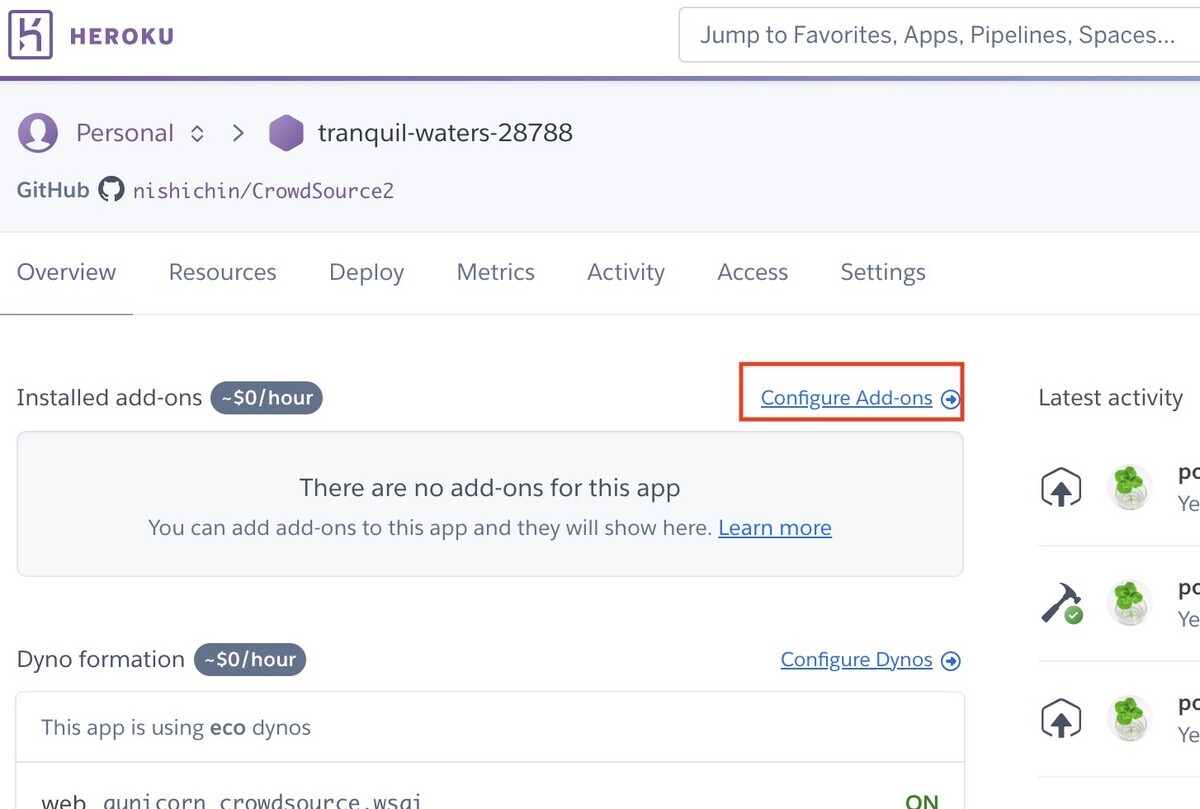
アドオンを検索し、「Heroku Data for Redis®*」を選択します。
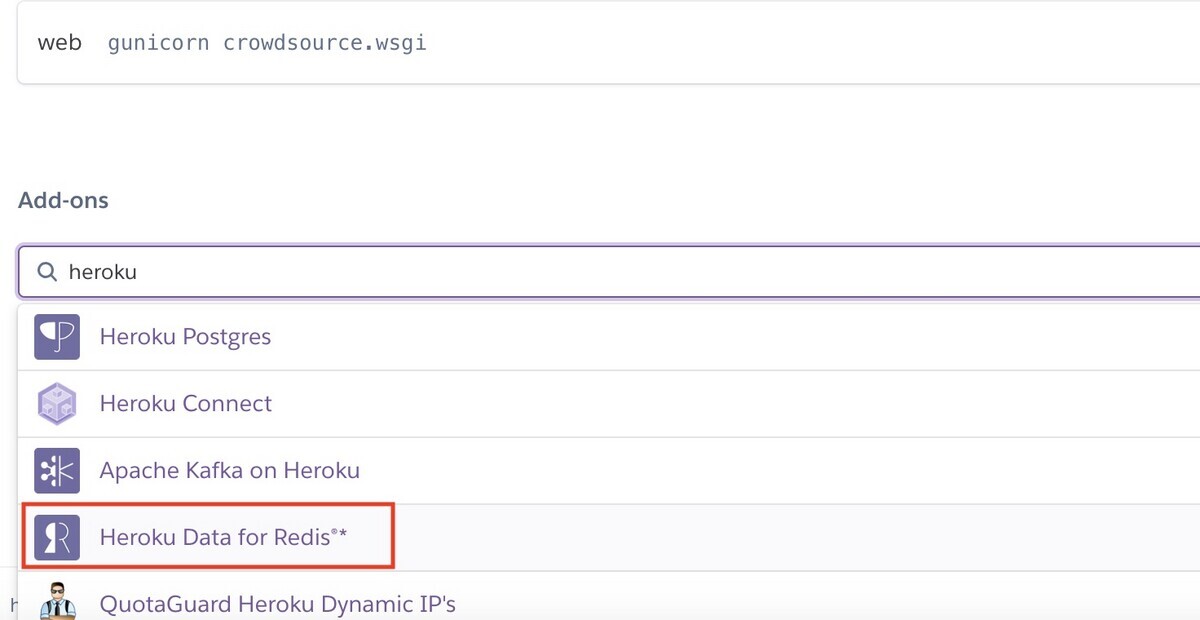
一番安い月$3を選択し、オーダーします。

処理中のマークが消えれば準備完了です。


Redisをクリックします。
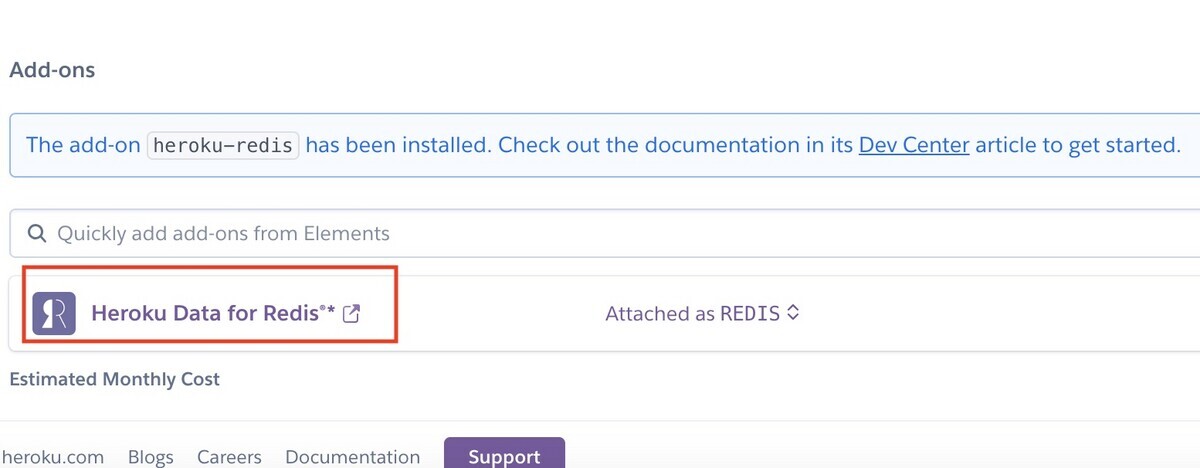
「Settings」タブの「View Credentials…」をクリックします。

View Credentials…に書かれているデータベースの内容を登録します。

「crowdsource/settings.py」ファイルを編集します。
「hosts」にRedisのURLを貼り付けます。
記述編集 【crowdsource/settings.py】183行目
# Channels CHANNEL_LAYERS = { 'default': { 'BACKEND': 'channels_redis.core.RedisChannelLayer', 'CONFIG': { "hosts": ['rediss://:p5ee75e39a3abbee9585f4c13e8ce814ad814573e8b32de1d4b2e6ade87214ea4@ec2-54-208-184-71.compute-1.amazonaws.com:13690'], }, }, }
「crowdsource/asgi.py」ファイルを編集します。
記述編集 【Desktop/crowdsource/crowdsource/asgi.py】
import os from django.core.asgi import get_asgi_application # Fetch Django ASGI application early to ensure AppRegistry is populated # before importing consumers and AuthMiddlewareStack that may import ORM # models. os.environ.setdefault("DJANGO_SETTINGS_MODULE", "crowdsource.settings") django_asgi_app = get_asgi_application() from channels.auth import AuthMiddlewareStack from channels.routing import ProtocolTypeRouter, URLRouter from crowdsource.urls import websocket_urlpatterns os.environ.setdefault('DJANGO_SETTINGS_MODULE', 'crowdsource.settings') application = ProtocolTypeRouter({ "http": django_asgi_app, "websocket": AuthMiddlewareStack( URLRouter(websocket_urlpatterns) ) })
「crowdsource/Procfile」ファイルを編集します。
記述編集 【Desktop/crowdsource/Procfile】
web: daphne crowdsource.asgi:application -p $PORT -b 0.0.0.0 -v2
「daphne==3.0.1」をインストールします。
コマンド
pip install daphne==3.0.1
バージョンファイルを出力します。
コマンド
pip3 freeze > requirements.txt
記述編集 【Desktop/crowdsource/requirements.txt】
aioredis==1.3.1 asgiref==3.7.2 async-timeout==4.0.3 attrs==23.1.0 autobahn==23.6.2 Automat==22.10.0 beautifulsoup4==4.12.2 CacheControl==0.13.1 cachetools==5.3.1 certifi==2023.7.22 cffi==1.15.1 channels==3.0.3 channels-redis==3.2.0 chardet==3.0.4 charset-normalizer==3.2.0 constantly==15.1.0 cryptography==41.0.3 daphne==3.0.1 defusedxml==0.7.1 dj-database-url==2.1.0 Django==3.2.20 django-bootstrap4==2.3.1 django-on-heroku==1.1.2 firebase-admin==4.4.0 google-api-core==1.34.0 google-api-python-client==2.97.0 google-auth==2.22.0 google-auth-httplib2==0.1.0 google-cloud-core==2.3.3 google-cloud-firestore==2.11.1 google-cloud-storage==2.10.0 google-crc32c==1.5.0 google-resumable-media==2.5.0 googleapis-common-protos==1.60.0 grpcio==1.57.0 grpcio-status==1.48.2 gunicorn==20.0.4 hiredis==2.2.3 httplib2==0.22.0 hyperlink==21.0.0 idna==2.10 incremental==22.10.0 msgpack==1.0.5 oauthlib==3.2.2 paypalrestsdk==1.13.1 Pillow==10.0.0 proto-plus==1.22.3 protobuf==3.20.3 psycopg2-binary==2.9.7 pyasn1==0.5.0 pyasn1-modules==0.3.0 pycparser==2.21 PyJWT==2.8.0 pyOpenSSL==23.2.0 pyparsing==3.1.1 python3-openid==3.2.0 pytz==2023.3 requests==2.25.0 requests-oauthlib==1.3.1 rsa==4.9 service-identity==23.1.0 six==1.16.0 social-auth-app-django==4.0.0 social-auth-core==4.4.2 soupsieve==2.5 sqlparse==0.4.4 stripe==2.55.1 Twisted==23.8.0 txaio==23.1.1 typing_extensions==4.7.1 uritemplate==4.1.1 urllib3==1.26.16 whitenoise==6.5.0 zope.interface==6.0
Githubに変更をコミットします。

Githubにプッシュします。
コマンド
git push heroku main
アプリケーションの動作を確認してください。
