↓↓クリックして頂けると励みになります。
【22 | Autocompleteとgeocoderの利用】 << 【ホーム】 >> 【24 | Google Maps】
RailsのApplication Helper(アプリケーションヘルパー)は、Ruby on Railsフレームワークで使用される便益的なメソッドや関数を定義するためのユーティリティクラスです。
これらのヘルパーメソッドは、ビュー(View)やコントローラー(Controller)で共通のコードを抽象化し、再利用性を高めるために使用されます。
主にビューで使用され、ビューで表示のロジックやデータフォーマットを簡素化し、DRY(Don't Repeat Yourself)の原則に従います。
Application Helperは通常、app/helpers/application_helper.rbというファイルに定義されます。
このファイルに定義したヘルパーメソッドは、全てのビューで利用可能です。
カードで部屋の写真を表示させる際に使うヘルパーを作成します。
「app\assets\images」フォルダに「blank.jpg」ファイルを保存しておいてください。
「app\helpers\application_helper.rb」ファイルに以下の記述を追加します。
def room_cover(room) if room.photos.attached? url_for(room.photos[0]) else ActionController::Base.helpers.asset_path('blank.jpg') end end
記述追加 app\helpers\application_helper.rb(11行目)
module ApplicationHelper def avatar_url(user) if user.avatar.attached? url_for(user.avatar) else ActionController::Base.helpers.asset_path('icon_default_avatar.jpg') end end def room_cover(room) if room.photos.attached? url_for(room.photos[0]) else ActionController::Base.helpers.asset_path('blank.jpg') end end end
作成したヘルパーを使って、ビューを編集していきます。
まずは部屋コントローラーのshowメソッドに以下の記述を追加します。
@photos = @room.photos @i = 0
記述追加 【app/controllers/rooms_controller.rb】28行目
class RoomsController < ApplicationController protect_from_forgery except: [:upload_photo] before_action :set_room, except: [:index, :new, :create] before_action :authenticate_user!, except: [:show] before_action :is_authorised, only: [:listing, :pricing, :photo_upload, :delete_photo, :amenities, :location, :update] def index @rooms = Room.all end def new @room = current_user.rooms.build end def create @room = current_user.rooms.build(room_params) if @room.save redirect_to listing_room_path(@room), notice: "保存しました。" else flash[:alert] = "問題が発生しました。" render :new end end def show @photos = @room.photos @i = 0 end def listing end def pricing end def description end def photo_upload end def amenities end def location end def update new_params = room_params new_params = room_params.merge(active: true) if is_ready_room if @room.update(new_params) flash[:notice] = "保存しました。" else flash[:alert] = "問題が発生しました。" end redirect_back(fallback_location: request.referer) end def upload_photo @room.photos.attach(params[:file]) render json: { success: true } end def delete_photo @image = ActiveStorage::Attachment.find(params[:photo_id]) @image.purge redirect_to photo_upload_room_path(@room) end private def set_room @room = Room.find(params[:id]) end def room_params params.require(:room).permit(:home_type, :room_type, :accommodate, :bed_room, :bath_room, :listing_name, :summary, :address, :latitude, :longitude, :is_tv, :is_kitchen, :is_air, :is_heating, :is_internet, :price, :active, :description) end def is_authorised redirect_to root_path, alert: "権限がありません。" unless current_user.id == @room.user_id end def is_ready_room !@room.active && !@room.price.blank? && !@room.listing_name.blank? && !@room.photos.blank? && !@room.address.blank? end end
登録した部屋を全て表示させるビュー「app/views/rooms/index.html.erb」ファイルを編集します。
記述編集 「app/views/rooms/index.html.erb」
<div class="container mt-4"> <div class="row"> <% @rooms.each do |room| %> <% if room.active? %> <div class="col-md-3"> <div class="card"> <div class="card-body"> <%= link_to room_path(room), data: { turbolinks: false} do %> <%= image_tag room_cover(room), style: "width: 100%;" %> <h5 class="card-title mt-2"> <span class="btn btn-light"><%= room.listing_name %></span> </h5> <% end %> <div class="card-text" style="margin-left: 0.5rem;"> <p style="font-size: 0.8rem; margin-bottom: -0.3rem;">Address</p> <p style="margin-bottom: 2rem;"><%= room.address %></p> <%= link_to user_path(room.user), style: "text-decoration:none;" do %> <figure class="figure"> <%= image_tag avatar_url(room.user), style: "width: 40px;", class: "figure-img img-fluid rounded-pill" %> </figure> <span class="badge bg-light text-dark" style="font-size: 0.9rem;"><%= room.user.full_name %></span> <% end %> </div> <h5 class="badge rounded-pill bg-danger text-light" style="font-size: 1rem;">1泊<%= number_to_currency(room.price) %></h5> </div> </div> </div> <% end %> <% end %> </div> </div>
ブラウザを確認します。
http://localhost:3000/rooms/

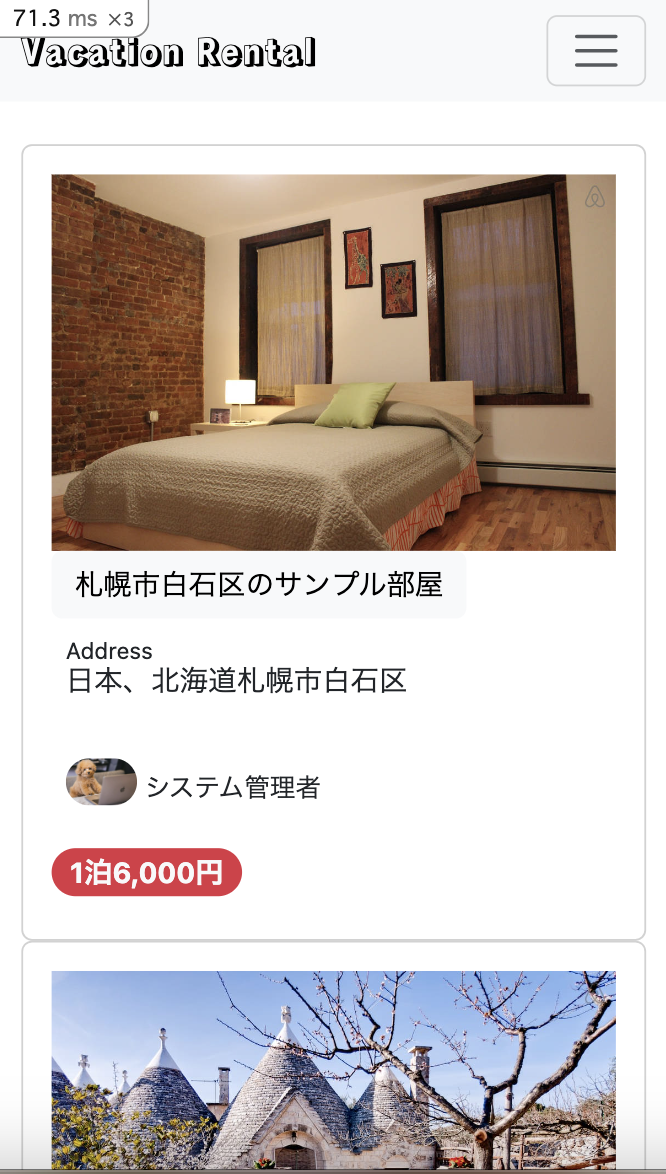
「app\views\rooms\show.html.erb」ファイルを編集します。
記述編集 【app\views\rooms\show.html.erb】
<div class="container mt-4"> <div class="row"> <!-- 右側 --> <div class="col-md-3"> <!-- 予約フォーム --> </div> <!-- 左側 --> <div class="col-md-9 mb-4"> <!-- カルーセル表示 --> <div class="card"> <div class="card-body"> <div id="carouselExampleIndicators" class="carousel slide" data-bs-ride="carousel"> <div class="carousel-indicators"> <% @photos.each do |photo| %> <button type="button" data-bs-target="#carouselExampleIndicators" data-bs-slide-to="<%= @i %>" class="<%= 'active' if photo.id == @photos[0].id %>" aria-current="true" aria-label="Slide <%= @i+1 %>"></button> <% @i = @i +1 %> <% end %> </div> <div class="carousel-inner"> <% @photos.each do |photo| %> <div class="carousel-item <%= 'active' if photo.id == @photos[0].id %>"> <%= image_tag url_for(photo), class: "d-block w-100", style: "border-radius: 10px;" %> </div> <% end %> </div> <button class="carousel-control-prev" type="button" data-bs-target="#carouselExampleIndicators" data-bs-slide="prev"> <span class="carousel-control-prev-icon" aria-hidden="true"></span> <span class="visually-hidden">Previous</span> </button> <button class="carousel-control-next" type="button" data-bs-target="#carouselExampleIndicators" data-bs-slide="next"> <span class="carousel-control-next-icon" aria-hidden="true"></span> <span class="visually-hidden">Next</span> </button> </div> </div> </div> <div class="card mb-2 mt-2"> <div class="card-body"> <h2 class="mb-4 mt-4"><%= @room.listing_name %></h2> <div class="fs-5"><%= @room.address %></div> <div class="mt-4"> <%= link_to user_path(@room.user), style: "text-decoration:none;" do %> <%= image_tag avatar_url(@room.user), class: "bd-placeholder-img figure-img img-fluid rounded-pill", style: "width: 40px; height: 30px;" %> <span class="badge bg-light text-dark"><%= @room.user.full_name %></span> <% end %> </div> </div> </div> <!-- 部屋のインフォメーション --> <div class="card mb-2"> <div class="card-body"> <div class="row"> <div class="col-3"> <i class="fas fa-home fa-2x" style="color: cadetblue"></i><br/> <%= @room.home_type %> </div> <div class="col-3"> <i class="fas fa-user fa-2x" style="color: cadetblue"></i><br/> <%= pluralize(@room.accommodate, "人宿泊可能") %> </div> <div class="col-3"> <i class="fas fa-bed fa-2x" style="color: cadetblue"></i><br/> <%= pluralize(@room.bed_room, "台") %> </div> <div class="col-3"> <i class="fas fa-door-closed fa-2x" style="color: cadetblue"></i><br/> <%= pluralize(@room.bath_room, "部屋") %> </div> </div> </div> </div> <div class="card"> <div class="card-body"> <div class="badge bg-secondary mb-4">部屋の詳細</div> <p><%= @room.summary %></p> </div> </div> <!-- アメニティ --> <div class="card mt-2"> <div class="card-body"> <div class="badge bg-secondary mb-4">アメニティ</div> <div class="row"> <div class="col-6"> <ul style="list-style:none;"> <li class="<%= 'text-line-through' if !@room.is_tv %>"><span style="color: black;"><i class="fas fa-tv"></i> テレビ</span></li> <li class="<%= 'text-line-through' if !@room.is_kitchen %>"><span style="color: black;"><i class="fas fa-blender"></i> キッチン</span></li> <li class="<%= 'text-line-through' if !@room.is_internet %>"><span style="color: black;"><i class="fas fa-wifi"></i> Wi-Fi</span></li> </ul> </div> <div class="col-6"> <ul style="list-style:none;"> <li class="<%= 'text-line-through' if !@room.is_heating %>"><span style="color: black;"><i class="fab fa-hotjar"></i> 暖房</span></li> <li class="<%= 'text-line-through' if !@room.is_air %>"><span style="color: black;"><i class="fas fa-temperature-low"></i> エアコン</span></li> </ul> </div> </div> </div> </div> </div> </div> </div>
ブラウザを確認します。
写真はBootstrapのカルーセル表示を利用しています。
http://localhost:3000/rooms/1


ダッシュボードを更新します。
「app/views/users/dashboard.html.erb」ファイルを編集します。
記述編集 【app/views/users/dashboard.html.erb】
<div class="container mt-4 mb-4"> <div class="row"> <!-- 左側 --> <div class="col-md-4"> <div class="card mb-4"> <div class="card-body"> <!-- アバター --> <%= image_tag avatar_url(current_user), class: "img-fluid img-thumbnail rounded-pill" %> <h4 style="margin-left: 5.5rem;"><%= current_user.full_name %></h4> <!-- 画像アップロードボタン --> <button class="btn btn-info text-light w-100" type="button" data-bs-toggle="collapse" data-bs-target="#collapse1" aria-expanded="false" aria-controls="collapse1"> <i class="fa-solid fa-cloud-arrow-up"></i>アバター画像アップロード </button> <div class="collapse" id="collapse1"> <div class="card card-body"> <%= form_for :user, url: users_edit_url(current_user), action: :update, method: :post do |f| %> <%= f.file_field :avatar, class: "input-group-text", onchange: "this.form.submit();" %> <% end %> </div> </div> <hr/> <div> <%= link_to "部屋新規登録", new_room_path, class: "btn btn-danger" %> </div> <hr/> <!-- ステータス --> <div type="button" data-bs-toggle="collapse" data-bs-target="#collapse2" aria-expanded="false" aria-controls="collapse2"> <% if current_user.status %> <span class="btn btn-success"><i class="toggle far fa-edit"></i>オンライン</span> <% else %> <span class="btn btn-secondary"><i class="toggle far fa-edit"></i>オフライン</span> <% end %> </div> <div class="collapse" id="collapse2"> <div class="card card-body"> <%= form_for :user, url: users_edit_url(current_user), action: :update, method: :post do |f| %> <%= f.select(:status, options_for_select([["オンライン", true], ["オフライン", false]]), {}, {class: "custom-select"}) %> <%= f.submit "保存", class: "btn btn-dark" %> <% end %> </div> </div> <hr/> <!-- 自己紹介 --> <div class="h5"><%= current_user.about %></div> <button class="btn btn-primary" type="button" data-bs-toggle="collapse" data-bs-target="#collapse3" aria-expanded="false" aria-controls="collapse3"> 自己紹介編集 </button> <div class="collapse" id="collapse3"> <div class="card card-body"> <%= form_for :user, url: users_edit_url(current_user), action: :update, method: :post do |f| %> <div><%= f.text_area :about, autofocus: true, autocomplete: 'form'%></div> <%= f.submit "保存", class: "btn btn-dark" %> <% end %> </div> </div> <hr/> <!-- 電話番号 --> <div> <% if !current_user.phone_number.blank? %> <span class="pull-right icon-babu"><i class="far fa-check-circle" style="color:green;"></i></span> 電話番号 <% else %> <div class="text-danger">電話番号が登録されていません</div> <%= link_to "電話番号登録", edit_user_registration_path, class: "btn btn-danger" %> <% end %> </div> <hr/> <!-- アカウント登録日 --> 登録:<%= I18n.l(current_user.created_at, format: :full_date) %> </div> </div> </div> <!-- 右側 --> <div class="col-md-8"> <!-- お知らせ --> <div class="card mb-2"> <div class="card-body"> <h5 class="card-title">お知らせ</h5> <h6 class="card-subtitle mb-2 text-body-secondary"> </h6> <p class="card-text"> </p> </div> </div> <!-- 登録している部屋 --> <div class="card"> <div class="card-body"> <h5 class="card-title">登録している部屋</h5> <h6 class="card-subtitle mb-2 text-body-secondary"> </h6> <div class="row"> <% current_user.rooms.each do |room| %> <% if room.active? %> <div class="col-md-4"> <div class="card mb-2"> <div class="card-body"> <%= link_to room_path(room), data: { turbolinks: false} do %> <%= image_tag room_cover(room), style: "width: 100%;" %> <h5 class="card-title"> <span class="btn btn-light"><%= room.listing_name %></span> </h5> <% end %> <div class="card-text" style="margin-left: 0.5rem;"> <p style="font-size: 0.8rem; margin-bottom: -0.3rem;">Address</p> <p><%= room.address %></p> <h5 class="badge rounded-pill bg-danger text-light mb-4" style="font-size: 1rem;">1泊<%= number_to_currency(room.price) %></h5> <%= link_to listing_room_path(room), class: "btn btn-outline-primary w-100 mb-4" do %> 登録内容編集 <% end %> </div> </div> </div> </div> <% end %> <% end %> </div> </div> </div> </div> </div> </div>
ブラウザで確認します。
http://localhost:3000/dashboard


ユーザー情報紹介ページを更新します。
「app/views/users/show.html.erb」ファイルを編集します。
記述編集 【app/views/users/show.html.erb】
<div class="container mt-4 mb-4"> <div class="row"> <!-- 左側 --> <div class="col-md-4 mb-4"> <div class="card"> <div class="card-body"> <!-- ステータス --> <div> <% if @user.status %> <span class="badge bg-success"><i class="fa-regular fa-bell"></i>オンライン</span> <% else %> <span class="badge bg-secondary"><i class="fa-regular fa-bell-slash"></i>オフライン</span> <% end %> </div> <!-- アバター --> <%= image_tag avatar_url(@user), class: "img-fluid img-thumbnail rounded-pill" %> <h4 class="text-center"><%= @user.full_name %></h4> <!-- 自己紹介 --> <div class="h5 text-center"><%= @user.about %></div> </div> </div> </div> <!-- 右側 --> <div class="col-md-8"> <!-- 登録している部屋 --> <div class="card mb-4"> <div class="card-body"> <h5 class="card-title"><%= @user.full_name %>さんが登録している部屋</h5> <div class="container mt-4"> <div class="row"> <% @user.rooms.each do |room| %> <% if room.active? %> <div class="col-md-4"> <div class="card"> <div class="card-body"> <%= link_to room_path(room), data: { turbolinks: false} do %> <%= image_tag room_cover(room), style: "width: 100%;" %> <h5 class="card-title"> <span class="btn btn-light"><%= room.listing_name %></span> </h5> <% end %> <div class="card-text" style="margin-left: 0.5rem;"> <p style="font-size: 0.8rem; margin-bottom: -0.3rem;">Address</p> <p style="margin-bottom: 2rem;"><%= room.address %></p> </div> <h5 class="badge rounded-pill bg-danger text-light" style="font-size: 1rem;">1泊<%= number_to_currency(room.price) %></h5> </div> </div> </div> <% end %> <% end %> </div> </div> </div> </div> <!-- レビュー --> <div class="card"> <div class="card-body"> <h5 class="card-title"><%= @user.full_name %>さんへのレビュー</h5> <h6 class="card-subtitle mb-2 text-body-secondary"> </h6> <p class="card-text"> </p> </div> </div> </div> </div> </div>
ブラウザを確認します。
ユーザ情報の詳細を他のユーザも確認できます。
http://localhost:3000/users/2


ナビゲーションバーに「部屋を登録する」リンクを追加します。
記述追加 【app/views/shared/_navbar.html.erb】36行目
<nav class="navbar navbar-expand-lg bg-body-tertiary"> <div class="container-fluid"> <a class="navbar-brand" href="/"><span class="font1">Vacation Rental</span></a> <button class="navbar-toggler" type="button" data-bs-toggle="collapse" data-bs-target="#navbarSupportedContent" aria-controls="navbarSupportedContent" aria-expanded="false" aria-label="Toggle navigation"> <span class="navbar-toggler-icon"></span> </button> <div class="collapse navbar-collapse" id="navbarSupportedContent"> <ul class="navbar-nav me-auto mb-2 mb-lg-0"> <!-- もしログインしていなかったら--> <% if (!user_signed_in?) %> <li class="nav-item" style="margin-bottom: 0.1rem;"> <span style="margin-left: 1rem;"> <%= link_to "新規登録", new_user_registration_path, class: "btn btn-danger" %> </span> </li> <li class="nav-item"> <span style="margin-left: 1rem;"> <%= link_to "ログイン", new_user_session_path, class: "btn btn-success text-light" %> </span> </li> </ul> <!-- ログインしていたら --> <% else %> <ul class="navbar-nav" style="margin-left: 2rem;"> <li class="nav-item dropdown"> <a class="nav-link dropdown-toggle" href="#" role="button" data-bs-toggle="dropdown" aria-expanded="false"> <figure style="position:relative; top: 0.2rem;" class="avatar <%= current_user.status ? "online" : "offline" %>"></figure> <%= image_tag avatar_url(current_user), class: "bd-placeholder-img figure-img img-fluid rounded-pill", style: "width: 40px; height: 30px;" %> <%= current_user.full_name %> </a> <ul class="dropdown-menu"> <li><%= link_to "ダッシュボード", dashboard_path, class: "dropdown-item btn btn-lightt" %></li> <li><%= link_to "ユーザ登録情報編集", edit_user_registration_path, class: "dropdown-item btn btn-light" %></li> <li><hr class="dropdown-divider"></li> <li><%= link_to "部屋を新規登録", new_room_path, class: "dropdown-item btn btn-light" %></li> <li><hr class="dropdown-divider"></li> <li><%= link_to "ログアウト", destroy_user_session_path, method: :delete, class: "dropdown-item btn btn-light" %></li> </ul> </li> </ul> <% end %> </div> </div> </nav>
ブラウザを確認します。


【22 | Autocompleteとgeocoderの利用】 << 【ホーム】 >> 【24 | Google Maps】
↓↓クリックして頂けると励みになります。