↓↓クリックして頂けると励みになります。
【04 | Bootstrap5.3の利用】 << 【ホーム】 >> 【06 | ナビゲーションバーの利用】
Ruby on Railsでログインを実装する時、「device」を活用すると素早く実装することができます。
deviseはユーザーの登録、ログイン、ログアウト、パスワードリセットなどの認証機能があり、Gメールの設定をすることで、セキュリティが向上します。
バージョン4.8をGemFileに記述します。
記述追記 【Gemfile】
gem 'devise', '~> 4.8', '>= 4.8.1'
バンドルします。
コマンド
bundle
デバイスをインストールします。
コマンド
rails g devise:install
次のようなインフォメーションがでますので、その流れに沿って進めていきます。
=============================================================================== Depending on your application's configuration some manual setup may be required: 1. Ensure you have defined default url options in your environments files. Here is an example of default_url_options appropriate for a development environment in config/environments/development.rb: config.action_mailer.default_url_options = { host: 'localhost', port: 3000 } In production, :host should be set to the actual host of your application. * Required for all applications. * 2. Ensure you have defined root_url to *something* in your config/routes.rb. For example: root to: "home#index" * Not required for API-only Applications * 3. Ensure you have flash messages in app/views/layouts/application.html.erb. For example: <p class="notice"><%= notice %></p> <p class="alert"><%= alert %></p> * Not required for API-only Applications * 4. You can copy Devise views (for customization) to your app by running: rails g devise:views * Not required * ===============================================================================
まず、ユーザーテーブルを作ります。
コマンド
rails g devise user

ビューを作成します。
コマンド
rails g devise:views
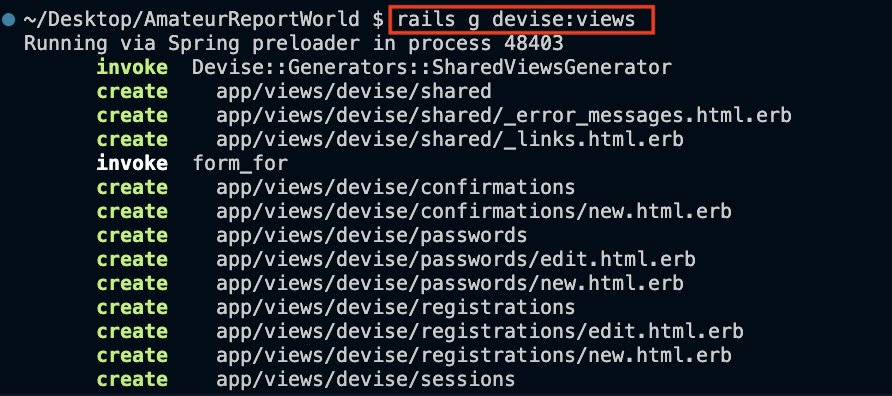
マイグレーションを適用します。
コマンド
rails db:migrate
メールが送れるように設定します。
これは開発環境での設定になります。
「config\environments\development.rb」ファイルの末尾に以下の記述を追加します。
# デバイスのメール設定 config.action_mailer.default_url_options = { host: 'localhost', port: 3000 }
記述追加 【config\environments\development.rb】78行目
require "active_support/core_ext/integer/time" Rails.application.configure do # Settings specified here will take precedence over those in config/application.rb. # In the development environment your application's code is reloaded any time # it changes. This slows down response time but is perfect for development # since you don't have to restart the web server when you make code changes. config.cache_classes = false # Do not eager load code on boot. config.eager_load = false # Show full error reports. config.consider_all_requests_local = true # Enable/disable caching. By default caching is disabled. # Run rails dev:cache to toggle caching. if Rails.root.join('tmp', 'caching-dev.txt').exist? config.action_controller.perform_caching = true config.action_controller.enable_fragment_cache_logging = true config.cache_store = :memory_store config.public_file_server.headers = { 'Cache-Control' => "public, max-age=#{2.days.to_i}" } else config.action_controller.perform_caching = false config.cache_store = :null_store end # Store uploaded files on the local file system (see config/storage.yml for options). config.active_storage.service = :local # Don't care if the mailer can't send. config.action_mailer.raise_delivery_errors = false config.action_mailer.perform_caching = false # Print deprecation notices to the Rails logger. config.active_support.deprecation = :log # Raise exceptions for disallowed deprecations. config.active_support.disallowed_deprecation = :raise # Tell Active Support which deprecation messages to disallow. config.active_support.disallowed_deprecation_warnings = [] # Raise an error on page load if there are pending migrations. config.active_record.migration_error = :page_load # Highlight code that triggered database queries in logs. config.active_record.verbose_query_logs = true # Debug mode disables concatenation and preprocessing of assets. # This option may cause significant delays in view rendering with a large # number of complex assets. config.assets.debug = true # Suppress logger output for asset requests. config.assets.quiet = true # Raises error for missing translations. # config.i18n.raise_on_missing_translations = true # Annotate rendered view with file names. # config.action_view.annotate_rendered_view_with_filenames = true # Use an evented file watcher to asynchronously detect changes in source code, # routes, locales, etc. This feature depends on the listen gem. config.file_watcher = ActiveSupport::EventedFileUpdateChecker # Uncomment if you wish to allow Action Cable access from any origin. # config.action_cable.disable_request_forgery_protection = true # デバイスのメール設定 config.action_mailer.default_url_options = { host: 'localhost', port: 3000 } end
「app\views\layouts\application.html.erb」ファイルのbodyタグに以下の記述を追加します。
<p class="notice"><%= notice %></p> <p class="alert"><%= alert %></p>
記述追加 【app\views\layouts\application.html.erb】19行目
<!DOCTYPE html> <html> <head> <title>VacationRental</title> <meta name="viewport" content="width=device-width,initial-scale=1"> <%= csrf_meta_tags %> <%= csp_meta_tag %> <%= stylesheet_pack_tag 'application', media: 'all', 'data-turbolinks-track': 'reload' %> <%= javascript_pack_tag 'application', 'data-turbolinks-track': 'reload' %> <!-- bootstrap5.3 --> <link href="https://cdn.jsdelivr.net/npm/bootstrap@5.3.0/dist/css/bootstrap.min.css" rel="stylesheet" integrity="sha384-9ndCyUaIbzAi2FUVXJi0CjmCapSmO7SnpJef0486qhLnuZ2cdeRhO02iuK6FUUVM" crossorigin="anonymous"> <script src="https://cdn.jsdelivr.net/npm/bootstrap@5.3.0/dist/js/bootstrap.bundle.min.js" integrity="sha384-geWF76RCwLtnZ8qwWowPQNguL3RmwHVBC9FhGdlKrxdiJJigb/j/68SIy3Te4Bkz" crossorigin="anonymous"></script> </head> <body> <!-- device --> <p class="notice"><%= notice %></p> <p class="alert"><%= alert %></p> <%= yield %> </body> </html>
Webサーバーを起動して表示を確認してみます。
http://localhost:3000/users/sign_up
まだダサいですがサインアップは機能します。
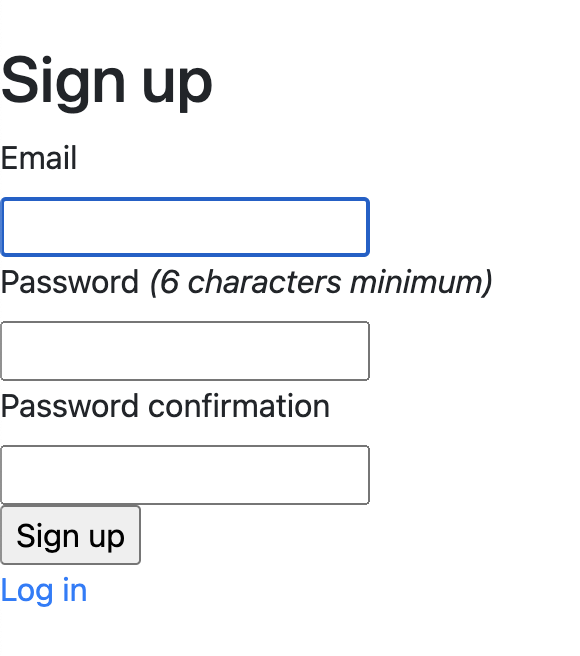
サインアップしてみます。
メールアドレスとパスワードを2回入力し、「Sign_up」をクリックします。

Posticoでユーザー登録ができているか確認します。

【04 | Bootstrap5.3の利用】 << 【ホーム】 >> 【06 | ナビゲーションバーの利用】
↓↓クリックして頂けると励みになります。