↓↓クリックして頂けると励みになります。
【21 | Amazon S3】 << 【ホーム】 >> 【23 | Autocompleteとgeocoderの利用】
Ruby on Railsで利用できるAction Textを使えば、リッチテキストフィールドを簡単に統合できます。
Action Textを導入する手順を順を追って説明します。
GemfileにAction Textを追加します。
アップロードした画像を表示させるには「mini_magick」と「image_processing」のgemをインストールする必要があります。
「image_processing」はRails7.1のデフォルトでインストールされているので、「mini_magick」のみgemに追加します。
# action text gem 'mini_magick', '~> 4.12'
ターミナルで以下のコマンドを実行して、Gemをインストールします。
コマンド
bundle
Action Textのインストールジェネレータを実行します。
ターミナルで以下のコマンドを実行します。
コマンド
rails action_text:install
このコマンドにより、Action Text用のマイグレーションファイルとJavascriptファイルが生成されます。
「app/javascript/application.js」ファイルを見てみると、「import "trix"」と「import "@rails/actiontext"」の記述が自動で追加されているのが分かります。
確認 【app/javascript/application.js】
// Configure your import map in config/importmap.rb. Read more: https://github.com/rails/importmap-rails import "@hotwired/turbo-rails" import "controllers" import 'bootstrap'; import 'fontawesome'; import "trix" import "@rails/actiontext"
マイグレーションを実行して、データベースに必要なテーブルを作成します
コマンド
rails db:migrate
AmazonS3を導入していますので、リッチテキストの中に画像をアップロードためにAmazonS3のアクセス許可の設定をしなければなりません。
アクセス許可のタブの下部にある「Cross-Origin Resource Sharing (CORS)」の項目に以下の記述を追加して保存します。
[
{
"AllowedHeaders": [
"*"
],
"AllowedMethods": [
"PUT",
"POST",
"DELETE"
],
"AllowedOrigins": [
"*"
],
"ExposeHeaders": []
}
]モデル
「app/models/room.rb」ファイルに以下の記述を追加します。
has_rich_text :description
記述追加 【app/models/room.rb】6行目
class Room < ApplicationRecord belongs_to :user has_many_attached :photos has_rich_text :description validates :home_type, presence: true validates :room_type, presence: true validates :accommodate, presence: true validates :bed_room, presence: true validates :bath_room, presence: true end
コントローラー
追加したアクションテキストのカラムに保存できるよう、roomコントローラーの記述を変更します。
1.記述追加 【app/controllers/rooms_controller.rb】7行目
「summary」を「description」に変更しています。
before_action :is_authorised, only: [:listing, :pricing, :description, :photo_upload, :delete_photo, :amenities, :location, :update]
2.記述追加 【app/controllers/rooms_controller.rb】79行目
params.require(:room).permit(:home_type, :room_type, :accommodate, :bed_room, :bath_room, :listing_name, :summary, :address, :is_tv, :is_kitchen, :is_air, :is_heating, :is_internet, :price, :active, :description)
記述追加 【app/controllers/rooms_controller.rb】
class RoomsController < ApplicationController protect_from_forgery except: [:upload_photo] before_action :set_room, except: [:index, :new, :create] before_action :authenticate_user!, except: [:show] before_action :is_authorised, only: [:listing, :pricing, :description, :photo_upload, :delete_photo, :amenities, :location, :update] def index @rooms = current_user.rooms end def new @room = current_user.rooms.build end def create @room = current_user.rooms.build(room_params) if @room.save redirect_to listing_room_path(@room), notice: "保存しました。" else flash[:alert] = "問題が発生しました。" render :new end end def show end def listing end def pricing end def description end def photo_upload end def amenities end def location end def update new_params = room_params new_params = room_params.merge(active: true) if is_ready_room if @room.update(new_params) flash[:notice] = "保存しました。" else flash[:alert] = "問題が発生しました。" end redirect_back(fallback_location: request.referer) end def upload_photo @room.photos.attach(params[:file]) render json: { success: true } end def delete_photo @image = ActiveStorage::Attachment.find(params[:photo_id]) @image.purge redirect_to photo_upload_room_path(@room) end private def set_room @room = Room.find(params[:id]) end def room_params params.require(:room).permit(:home_type, :room_type, :accommodate, :bed_room, :bath_room, :listing_name, :summary, :address, :is_tv, :is_kitchen, :is_air, :is_heating, :is_internet, :price, :active, :description) end def is_authorised redirect_to root_path, alert: "権限がありません。" unless current_user.id == @room.user_id end def is_ready_room !@room.active && !@room.price.blank? && !@room.listing_name.blank? && !@room.photos.blank? && !@room.address.blank? end end
ビュー
「app/views/rooms/description.html.erb」ファイルの20行目を以下の記述に変更します。
<%= f.rich_text_area :description, class: "w-100", style: "height: 10rem;" %>
記述変更 【app/views/rooms/description.html.erb】20行目
<div class="container mt-4"> <div class="row"> <div class="col-md-3"> <%= render 'room_menu' %> </div> <div class="col-md-9"> <div class="card"> <div class="card-body"> <h4 class="mt-4 mb-4"><b>部屋の名前と説明</b></h4> <%= form_for @room do |f| %> <div class="mb-4"> <label>部屋の名前</label> <%= f.text_field :listing_name, placeholder: "部屋の名前", class: "form-control w-100", required: true %> </div> <div class="mb-4"> <label>説明</label> <%= f.rich_text_area :description, class: "w-100", style: "height: 10rem;" %> </div> <br/> <div> <%= f.submit "保存", class: "btn btn-danger w-100" %> </div> <% end %> </div> </div> </div> </div> </div>
ブラウザを確認します。
リッチテキストが利用できるようになりました。
動作を確認してください。

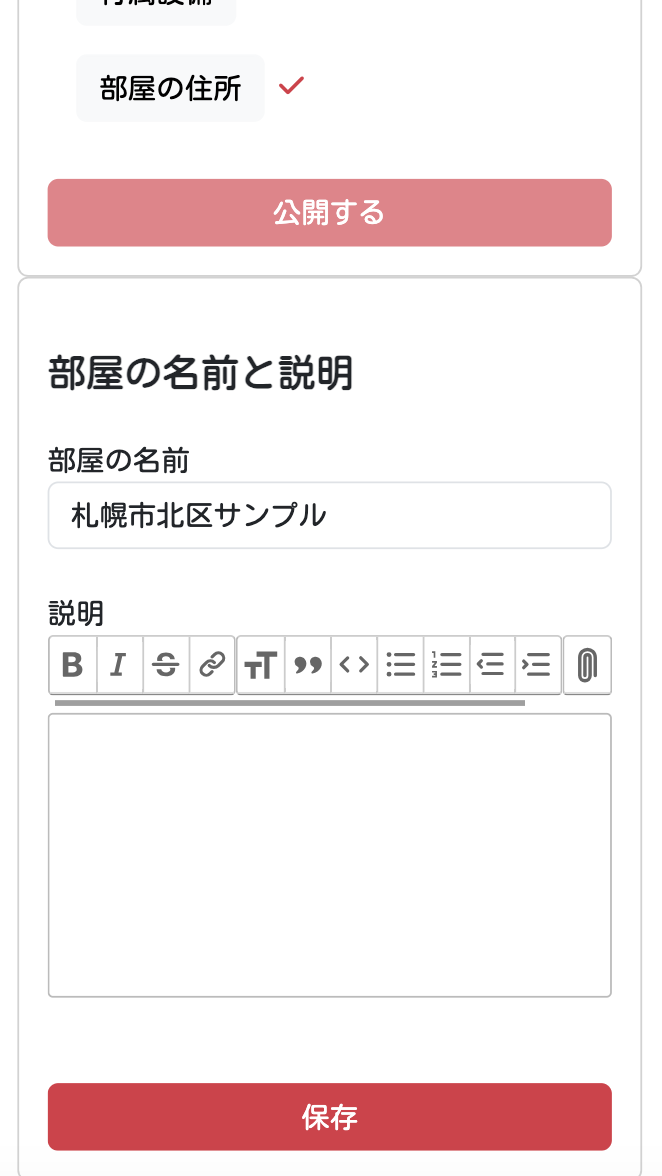
【21 | Amazon S3】 << 【ホーム】 >> 【23 | Autocompleteとgeocoderの利用】
↓↓クリックして頂けると励みになります。
