<<前 [TOP] 次>>
これから作成するコントローラは、商品を買い物出来るようにするもので、名前を「marketコントローラ」とします。
新しいコントローラをジェネレータで作成するにはコマンドプロンプトで、「shop」フォルダに移動して「rails generate controller market index」と入力します。
「cartsコントローラ」に付属するビュー「index」も同時に作成しました。

これで「http://localhost:3000/market/index」というURLでアクセスできるよう自動設定されています。
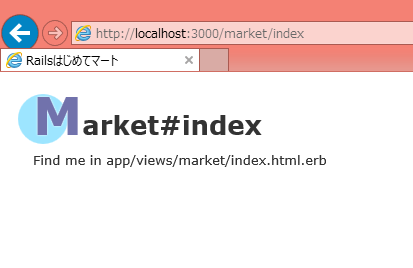
アクセスしやすくなるように「http://localhost:3000/market/index」のアドレスをrootの設定に変更します。
「config」フォルダにある「routes.rb」ファイルを以下のように編集します。
【config/routes.rb】
Rails.application.routes.draw do get 'market/index' resources :goods root :to => 'market#index', as: 'market' # The priority is based upon order of creation: first created -> highest priority. # See how all your routes lay out with "rake routes". # You can have the root of your site routed with "root" # root 'welcome#index' # Example of regular route: # get 'products/:id' => 'catalog#view' # Example of named route that can be invoked with purchase_url(id: product.id) # get 'products/:id/purchase' => 'catalog#purchase', as: :purchase # Example resource route (maps HTTP verbs to controller actions automatically): # resources :products # Example resource route with options: # resources :products do # member do # get 'short' # post 'toggle' # end # # collection do # get 'sold' # end # end # Example resource route with sub-resources: # resources :products do # resources :comments, :sales # resource :seller # end # Example resource route with more complex sub-resources: # resources :products do # resources :comments # resources :sales do # get 'recent', on: :collection # end # end # Example resource route with concerns: # concern :toggleable do # post 'toggle' # end # resources :posts, concerns: :toggleable # resources :photos, concerns: :toggleable # Example resource route within a namespace: # namespace :admin do # # Directs /admin/products/* to Admin::ProductsController # # (app/controllers/admin/products_controller.rb) # resources :products # end end
「root :to => 'market#index', as: 'market'」という記述を追加しています。
これにより「http://localhost:3000/」というアドレスで「http://localhost:3000/market/index」にアクセスすることが出来るようになりました。
「as: 'market'」と指定することで「maeket_path」というメソッドが作成されます。
では「http://localhost:3000/」というアドレスでアクセスしてみます。

marketsコントローラの実装です。
【app/controllers/markets_controller.rb】
class MarketController < ApplicationController def index @goods = Good.select_shop respond_to do |format| format.html format.json { render :xml => @good } end end end
次の記述を見て下さい。
Good.select_shop
「select_shop」メソッドはまだ実装されていません。この「select_shop」メソッドをGood.rbモデルに追加します。
「models」フォルダにある「good.rb」にitemsメソッドを実装します。
【app/models/good.rb】
class Good < ApplicationRecord validate :price_validate #Railsで標準で用意されている検証メソッド #指定されたフィールドが存在し、その内容が空でないことを確認。 validates_presence_of :title, :image_url, :maker, :category, :message => "が空の状態で保存することは出来ません。" #priceフィールドに数字か入力されているか検証。 validates_numericality_of :price, :message => "が有効な数値ではありません。" #titleフィールドに保存しようとする名称が存在していないかどうかを確認。 validates_uniqueness_of :title, :message => "はすでに存在しています。" #フィールドの値が正規表現に一致するかどうかをチェック。 #.gif,.jpg,.pngのどれかで終わっていることを確認。 validates_format_of :image_url, :with => /\a|\.jpg$|\.png$|\.gif$\z/, :message => "はGIF,JPG,PNG画像でなければなりません。" #商品の価格が正の数であることを確認する。 #価格フィールドが空でないときだけチェックをする。 protected def price_validate errors.add(:price, "は0より大きくなければなりません。") unless price.nil? || price > 0.0 end def self.select_shop where("date <= ?","now()").order(title: "ASC") end end
追加したのは以下の部分です。
def self.select_shop where("date <= ?","now()").order(title: "ASC") end
whereメソッドを使用して条件に一致するデータを取得しています。
「"date <= ?","now()"」の条件は「date」フィールドの登録日が未来の日付でないことをチェックしています。
「?」の部分が「now()」に置き換わります。
現在の日付を調べるために、now関数を使用しています。
orderメソッドでは、商品の名前順に表示するよう「ASC」を使用して昇順にソートしています。
降順にソートする場合は「DESC」を使用します。
「views/markets」フォルダの「index.html.erb」を実装します。
【app/views/markets/index.html.erb】
<% if notice %> <p id="notice"><%= notice %></p> <% end %> <br> <h1>Railsはじめてマート</h1> <h2> Railsで楽しくお買い物♪</h2> <br> <%= link_to 'カートを表示', market_path, class: 'btn' %> <br> <br> <table> <tr> <th></th> <th></th> <th></th> </tr> <% @goods.each do |good| %> <tr> <td text-align:center;> <img height="80" src="<%=h good.image_url %>"/> </td> <td> <p><font size="5">商品名:<%= good.title %></font></p> 商品説明:<%= good.description %><br></font></p> 分類:<%= good.category %><br> メーカー:<%= good.maker %><br> <p><font size="4">価格:<%= (good.price).to_i %>円</font></p> </td> <td> <%= link_to 'カートに入れる', market_path, class: 'btn' %> </td> </tr> <% end %> </table>
コントローラのindexメソッドの「@goods」から商品の一覧を表示させています。
「カートに入れる」ボタンと「カートを表示」ボタンはこれからの実装になります。
ブラウザで「http://localhost:3000/」と入力して確認してみます。

↓↓クリックして頂けると励みになります。